

|
Edward Lowton
Editor |

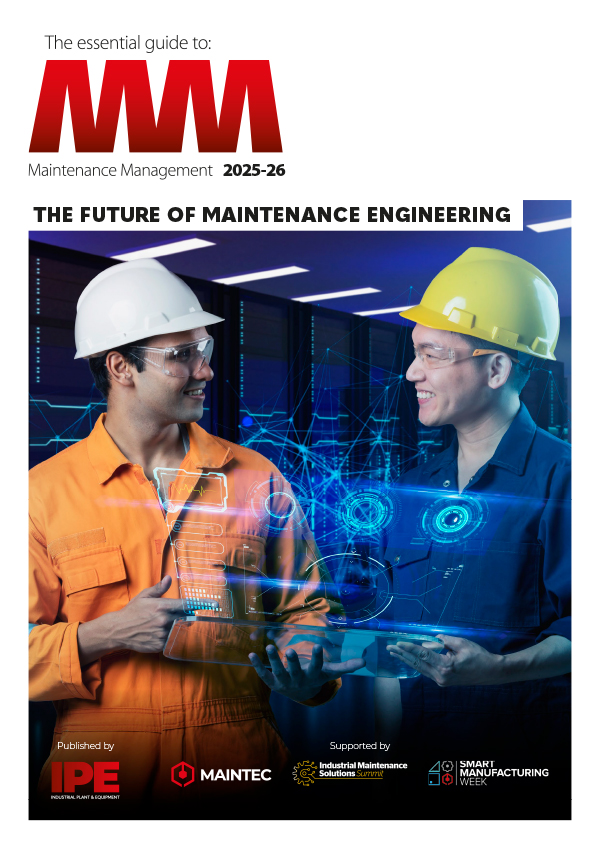
|
| Home> | Efficient Maintenance | >Software | >Four CMMS features you need to start using more |
Four CMMS features you need to start using more
15 June 2020
Many businesses are implementing maintenance software for the first time fail to take time to explore all features and really work on squeezing every drop of value from their CMMS, says Bryan Christiansen, founder and CEO at Limble CMMS
Various surveys show that 30 to 40 percent of maintenance-intensive businesses are using CMMS in some capacity. While the maintenance space often lacks in-depth research to give us a definite number, one thing is clear - the use of CMMS software is increasing every year.
However, since many businesses are implementing maintenance software for the first time, they are only concerned with getting things up and running. They rarely take time to explore all features and really work on squeezing every drop of value from their CMMS.
With that in mind, let’s take a short look at 4 underused features found in most CMMS solutions and how to get a maximum out of each one.
1. Simplifying work requests (ticketing)
A common problem with employees on the plant floor is that they do not like to change the way they do things. But when you introduce a CMMS into your organisation, the workflows inevitably have to change.
Many maintenance managers do not put enough effort into collaborating with machine operators and staff from other departments to educate them how to properly use work request portal to submit their tickets.
The purpose of having a work request system built into your CMMS is so that your technicians do not get interrupted with unnecessary phone calls, you don’t lose or forget any tickets, and that you minimise the chances of submitting duplicated tickets.
Some CMMS solutions go as far as to automate the whole process so that the Work Request is automatically assigned to an available technician, which significantly cuts down the time spent on handling Work Requests.
Long things short, inform all employees about the work request system and give them some guidelines on how to submit a proper Work Request (which information should they include).

2. Using QR codes for asset management
QR codes have been in use for years, and today you can do some neat things when you combine them with a CMMS.
When a technician is working on an asset, they will use the CMMS to navigate to that asset inside the software so they can see the maintenance logs, reports, and any other pertinent information they need. When you have to do that several times a day, it can become a bit cumbersome, especially if you use a CMMS solution where you have to spend a couple of minutes just to find the right information.
One way to speed that process up is with QR codes. You can mark each of your assets with a unique QR code and associate that code with the right asset inside your CMMS. So, the next time a technician has to look up important information about an asset, they can just scan the code with the camera on their mobile device and the CMMS should automatically load the asset card for the asset in question.
3. Reviewing maintenance reports
Maintenance managers are always under pressure to reduce maintenance costs and improve productivity, but those things are easier said than done.
It is hard to solve a problem if you don’t know what is causing it. CMMS offers an insane value in that regard as it simplifies data tracking and automatically calculates important metrics.
If you know where to look, the CMMS can give you answers like what is your budget being spent on and which assets are costing you the most. It also helps you track a variety of useful metrics like MTBF, MTTR, downtime hours, percentage of planned vs unplanned work, use of spare parts, and so on.
Dig into those numbers and you will surely find places for improvements. There is one caveat: for this to work, you have to make sure that your team is feeding the CMMS with the accurate data.
4. Taking advantage of mobile maintenance software
These days, there is no point in using a CMMS that is not mobile-friendly. For that statement to be true, though, you need to be able to make use of all the advantages that come with a mobile CMMS.
Maintenance managers should use it to track maintenance progress, manage team schedules on the go and to send push notifications about new WOs and work priority changes. Basically, to bring organisation and communication to a whole new level.
Maintenance technicians should use it to instantly lookup critical asset information while diagnosing the problem, to communicate with other team members while performing repairs, and to record accurate information about their work (time to complete, spare parts used, attaching pictures and comments in maintenance logs, etc.)
The main takeaway of this article is this: If your reviews show that certain maintenance processes take way longer than they should, it is likely that you can make a better use of your CMMS software to streamline the workflow.
- Food for thought
- EngineeringUK puts spotlight on sustainability this Earth Day
- Steamcrackers will be gradually restarted at BASF
- Ecolab ramps up production to help NHS fight infection
- UK businesses losing ground in digitalisation race with only 61% now mostly digital, study reveals
- Midlands manufacturers complain of being locked out of NHS PPE contracts
- Bringing down cost-per-part
- A driving force for quality control
- Delay to air pollution targets could cost lives
- World Economic Forum launches global business COVID action plan

















