

|
Edward Lowton
Editor |

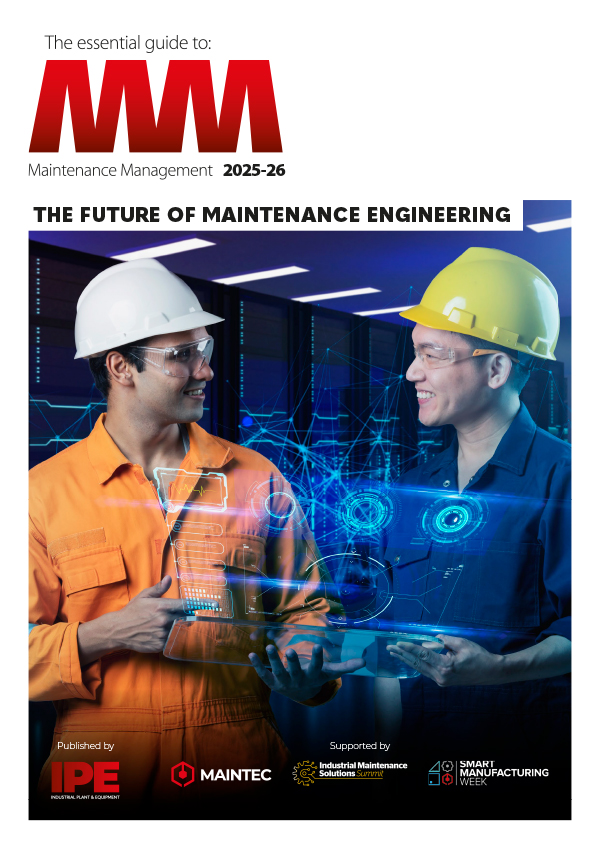
|
| Home> | Premises management/maintenance | >Security | >In the picture on site security? |
ARTICLE
In the picture on site security?
17 April 2013
There are many guidelines on the type of security measures that should be considered when protecting critical facilities against theft and intrusion using video. However Eric Olson, vice president of marketing at PureTech Systems, believes the details involved with making these measures a reality are often missing. Here, he offers some guidance
There are many guidelines on the type of security measures
that should be considered when protecting critical facilities
against theft and intrusion using video. However Eric Olson,
vice president of marketing at PureTech Systems, believes
the details involved with making these measures a reality
are often missing. Here, he offers some guidance
Whether you are installing a new camera system or reviewing the capabilities of an existing system, remembering a few key tips can go a long ways in ensuring the implementation meets the objective.
Understand your camera Most folks start with the camera lens, typically opting for a wide lens to be able to view as much of their facility as possible.
This is a valid approach; just remember that widening the view dilutes your pixels.
Diluted pixels mean less detail for any specific target. Resolution is typically the next consideration. Higher means more pixels and the ability to 'see' greater distances and more details. However, it also means greater network usage, storage costs, and processing requirements. To understand what resolution is required consider the smallest target you want to detect (human, car) and the number of pixels required to be able to see that object at the desired distance. That should set your maximum resolution.
Consider the terrain Trees and buildings are obvious, but do not forget to consider terrain variations, such as rolling hills, ditches and culverts, which can introduce blind zones. Even looking through a chain link fence can be problematic when viewed from particular angles.
Look to the future Plan for growth…vegetation growth. That cute little sapling may not affect the perimeter today, but in a few years how is it going to impact your camera view? You can try to keep it trimmed, but remember landscaping services are recurring costs. So making intelligent camera placement decisions can prevent these costs over many years.
Check your blind zone A camera's blind zone is determined by the camera lens and its mounting height and angle. If you assume a human target, the blind zone begins at the mounting location of the camera and ends at the point where you can see their entire body in the video.
Most blind zone mistakes occur when the coverage takes a turn, for example, at the corner of a property. Cameras are often placed directly at the corner of the property, making it very difficult for the previous camera to cover the blind zone.
Don't get stuck in the dark A camera protecting 500m of fence line during the day may be reduced to only 200m at night due to illumination. Infrared and white light allow facial and license plate details, but this adds equipment and is susceptible to weather conditions. Thermal cameras may cost more and do not provide target details, but perform well in most weather. Bottom line - take the time to consider how the scene will be covered in night time operations.
Get an image A very powerful and often overlooked action is to get an image from each proposed camera location, mimicking the intended view. Reviewing proposed views goes a long way in uncovering placement problems.
Images are great collaboration tools to gain consensus to ensure that the location and view will achieve the cameras' intended mission.
Use the proper tools There are many camera design tools available. Two key examples are a camera worksheet and a layout tool. A camera worksheet maintains the essential details of your security cameras: objective, brand, model, lens, location, detection distance, illumination. It is not overly complex, but can save hours of headaches by having one location for pertinent camera details.
A camera layout tool allows you to visualise your video protection. You can do it yourself with drawing tools or contact a security consultant or integrator. They will have specialised layout tools and services that they will typically provide at no charge.
In all cases, the objective is to get a visual representation of the protection provided by your security cameras.
Whether you are installing a new camera system or reviewing the capabilities of an existing system, remembering a few key tips can go a long ways in ensuring the implementation meets the objective.
Understand your camera Most folks start with the camera lens, typically opting for a wide lens to be able to view as much of their facility as possible.
This is a valid approach; just remember that widening the view dilutes your pixels.
Diluted pixels mean less detail for any specific target. Resolution is typically the next consideration. Higher means more pixels and the ability to 'see' greater distances and more details. However, it also means greater network usage, storage costs, and processing requirements. To understand what resolution is required consider the smallest target you want to detect (human, car) and the number of pixels required to be able to see that object at the desired distance. That should set your maximum resolution.
Consider the terrain Trees and buildings are obvious, but do not forget to consider terrain variations, such as rolling hills, ditches and culverts, which can introduce blind zones. Even looking through a chain link fence can be problematic when viewed from particular angles.
Look to the future Plan for growth…vegetation growth. That cute little sapling may not affect the perimeter today, but in a few years how is it going to impact your camera view? You can try to keep it trimmed, but remember landscaping services are recurring costs. So making intelligent camera placement decisions can prevent these costs over many years.
Check your blind zone A camera's blind zone is determined by the camera lens and its mounting height and angle. If you assume a human target, the blind zone begins at the mounting location of the camera and ends at the point where you can see their entire body in the video.
Most blind zone mistakes occur when the coverage takes a turn, for example, at the corner of a property. Cameras are often placed directly at the corner of the property, making it very difficult for the previous camera to cover the blind zone.
Don't get stuck in the dark A camera protecting 500m of fence line during the day may be reduced to only 200m at night due to illumination. Infrared and white light allow facial and license plate details, but this adds equipment and is susceptible to weather conditions. Thermal cameras may cost more and do not provide target details, but perform well in most weather. Bottom line - take the time to consider how the scene will be covered in night time operations.
Get an image A very powerful and often overlooked action is to get an image from each proposed camera location, mimicking the intended view. Reviewing proposed views goes a long way in uncovering placement problems.
Images are great collaboration tools to gain consensus to ensure that the location and view will achieve the cameras' intended mission.
Use the proper tools There are many camera design tools available. Two key examples are a camera worksheet and a layout tool. A camera worksheet maintains the essential details of your security cameras: objective, brand, model, lens, location, detection distance, illumination. It is not overly complex, but can save hours of headaches by having one location for pertinent camera details.
A camera layout tool allows you to visualise your video protection. You can do it yourself with drawing tools or contact a security consultant or integrator. They will have specialised layout tools and services that they will typically provide at no charge.
In all cases, the objective is to get a visual representation of the protection provided by your security cameras.
MORE FROM THIS COMPANY
- Nominations open for 2021 Queen Elizabeth Prize for Engineering
- £5.4m invested in adopting new technologies
- Queen opens Jaguar engine plant opening
- New method of manufacturing micromotor windings
- Almost a third of SME manufacturers moving supplier base from EU to UK, according to new research
- Vibration control facilitates chip production
- Sarens PSG lays foundations for offshore wind success in groundbreaking study
- Let it snow
- Breathe easy by specifying effective process filtration
- Pharmaceutical regulations & manufacturing
OTHER ARTICLES IN THIS SECTION

















